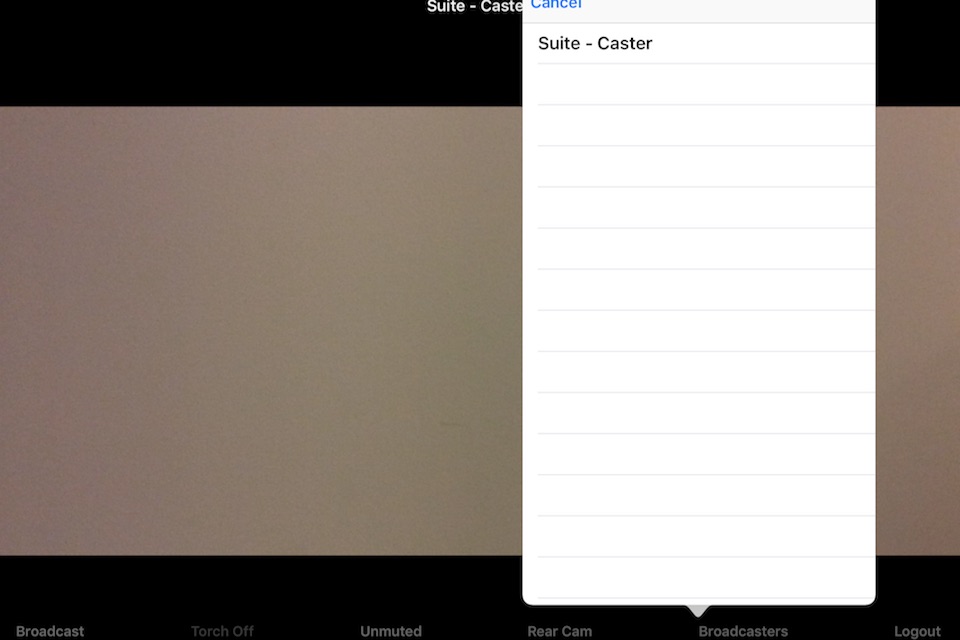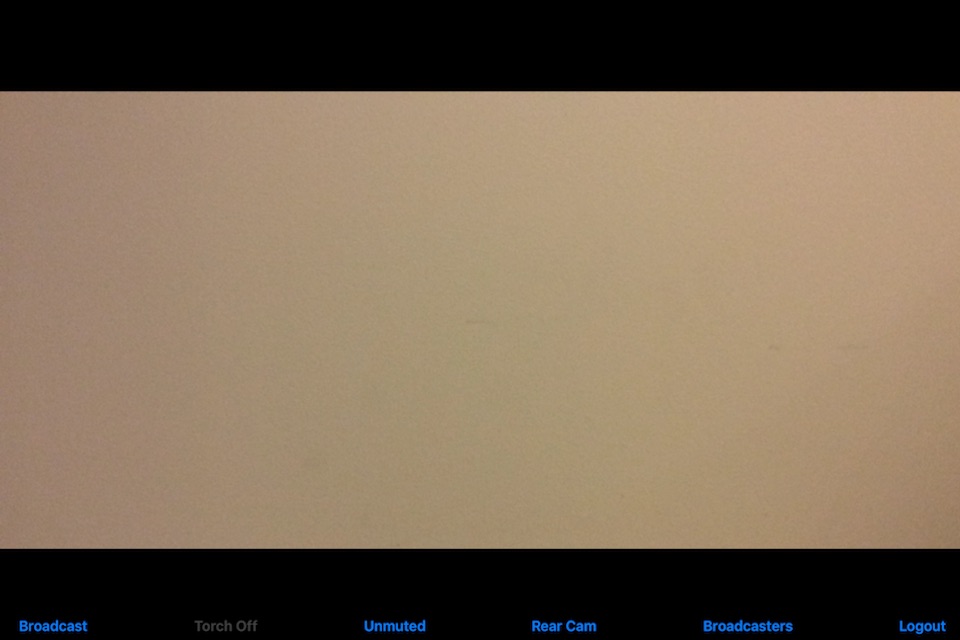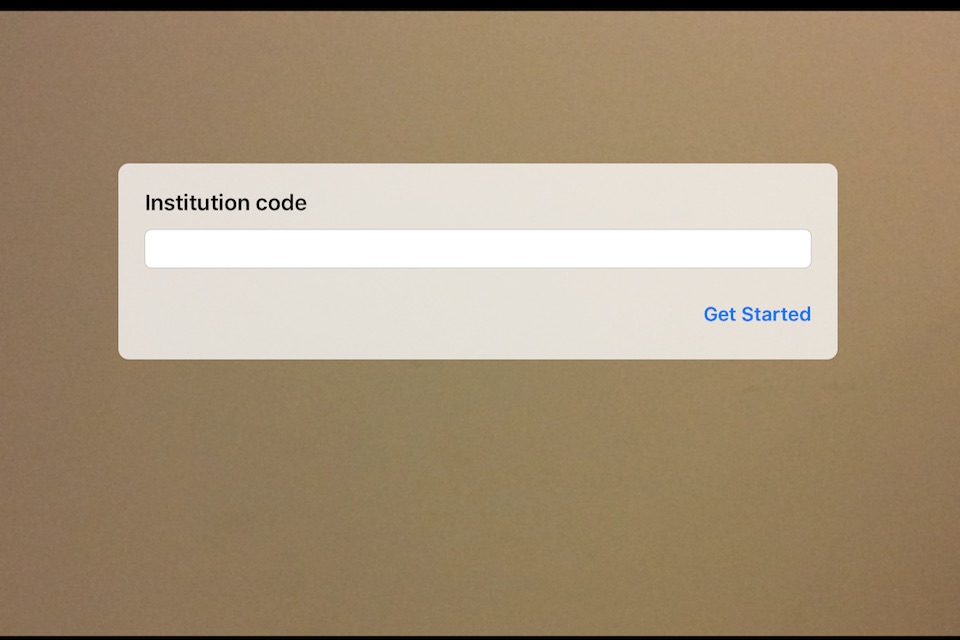
The StreamVu Ed Caster application is used to stream live video and audio from an iOS device to a specific StreamVu Ed hardware device on an educational institutions network.
This application works only with the StreamVu Ed educational platform. Without this platform, this application will not be useable.
*For 12/30/2015 resubmission*
Note that the device being used was pointed at a wall for demo purposes. Whatever the devices camera is pointed at will display in the screen along with app functions . Images uploaded for each resolution are for the following functions:
- Institution Landing Screen: this is where users select school (institution) for which the broadcast will be displayed.
- Login Screen: this is where users login after selecting their Institution.
- Broadcaster Selection Screen: this is where the user selects the device on the Institutions network that will accept the video stream for distribution.
- Broadcast Page: this is what the broadcast will look like.
- Broadcasting State: this is what the broadcast looks like once the "Broadcast" text has been selected.